Tips to sell effectively on whatsapp
Published by David Mugalla on August 1, 2025
3 min read

With over 2 billion users globally, WhatsApp has become more than just a messaging app. It is now a powerful sales tool for small businesses and solopreneurs. Whether you're a baker, fashion vendor, or digital creator, WhatsApp offers a direct, personal, and low cost way to connect with customers and close more sales.
Here are practical tips to help you sell more effectively on WhatsApp:
1. Set Up a Professional Business Profile
Use WhatsApp Business App instead of the regular version.
Add your business name, logo, category, description, and opening hours.
Include a link to your website or catalog if you have one.
Turn on away messages or quick replies for professionalism.
Why it matters: First impressions count. A complete profile builds trust with new customers.
2. Use a Product Catalog
WhatsApp Business allows you to create a product catalog.
Add clear product photos, names, descriptions, and prices.
Link each item to its purchase or payment method such as a payment link, website, or checkout.
Tip: Keep it updated. Customers should see exactly what is in stock.
3. Respond Quickly and Professionally
Speed matters. Set up quick replies for FAQs like "How much is delivery?" or "What sizes do you have?"
Use automated greetings for new chats to introduce your brand instantly.
Pro tip: The faster you respond, the higher the chance of closing the sale.
4. Use Broadcast Lists for Promotions
Do not spam your contacts. Create broadcast lists to send product updates, offers, or new arrivals.
Only people who have saved your number will receive these, so ask customers to save your number upfront.
Bonus: This keeps your communication personalized and not spammy.
5. Leverage WhatsApp Status for Marketing
Think of it as your storefront.
Post product photos, customer testimonials, special offers, or behind the scenes videos.
Use limited time deals to create urgency.
Post consistently but not excessively. Two to four stories per day works best.
Why it works: People check statuses just like Instagram Stories. It is free visibility.
6. Make Ordering Simple
Do not make customers type too much.
Offer a prefilled order message with product name, quantity, and location.
Use short links like wa dot me with preset text.
Example:
https://wa.me/254712345678?text=Hi!%20I%20want%20to%20order%20the%20red%20cake%20in%20size%20M
7. Build Trust with Social Proof
Ask happy customers to send photos, testimonials, or reviews.
Post these on your status and in chats with permission.
Tip: Trust sells. Seeing others buy from you builds confidence in your products.
8. Follow Up Without Being Pushy
Not everyone will buy on the first message. Set gentle reminders.
Send messages like "Hey Just checking in if you are still interested."
Use restock or price drop messages tactfully.
Use wisely: Do not send follow ups every day. Space them out over a few days or weeks.
9. Secure Payments and Track Orders
Use reliable payment methods such as mobile money, PayPal, or card links.
Send confirmation messages with delivery info, receipt screenshots, or invoice.
Pro tip: Tools like Blobcart can help automate order messages and manage WhatsApp sales efficiently.
10. Stay Organized
If you get many orders, label chats such as "New Order", "To Ship", or "Repeat Buyer"
Use a spreadsheet or tool to track sales, stock, and customer info.
Why it helps: You avoid errors and keep customers happy
Selling on WhatsApp works because it is personal, fast, and familiar. You do not need a fancy website. All you need is a phone, good customer service, and a clear product offering.
Start small, keep improving, and make every chat count.
Want to take your WhatsApp store to the next level Try tools like Blobcar to build a product catalog and automate customer messages all in

Blobcart
Your e-commerce partner
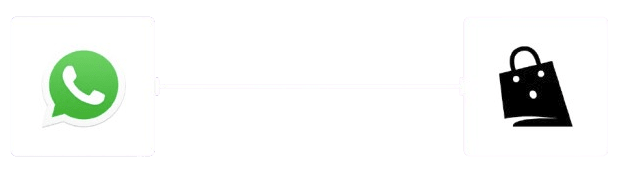
Blobcart links to your Whatsapp so that you can simplify ordering and turn conversations to sales.
Get started