The ultimate guide to using whatsapp business in 2024
Published by David Mugalla on November 8, 2024
3 min read
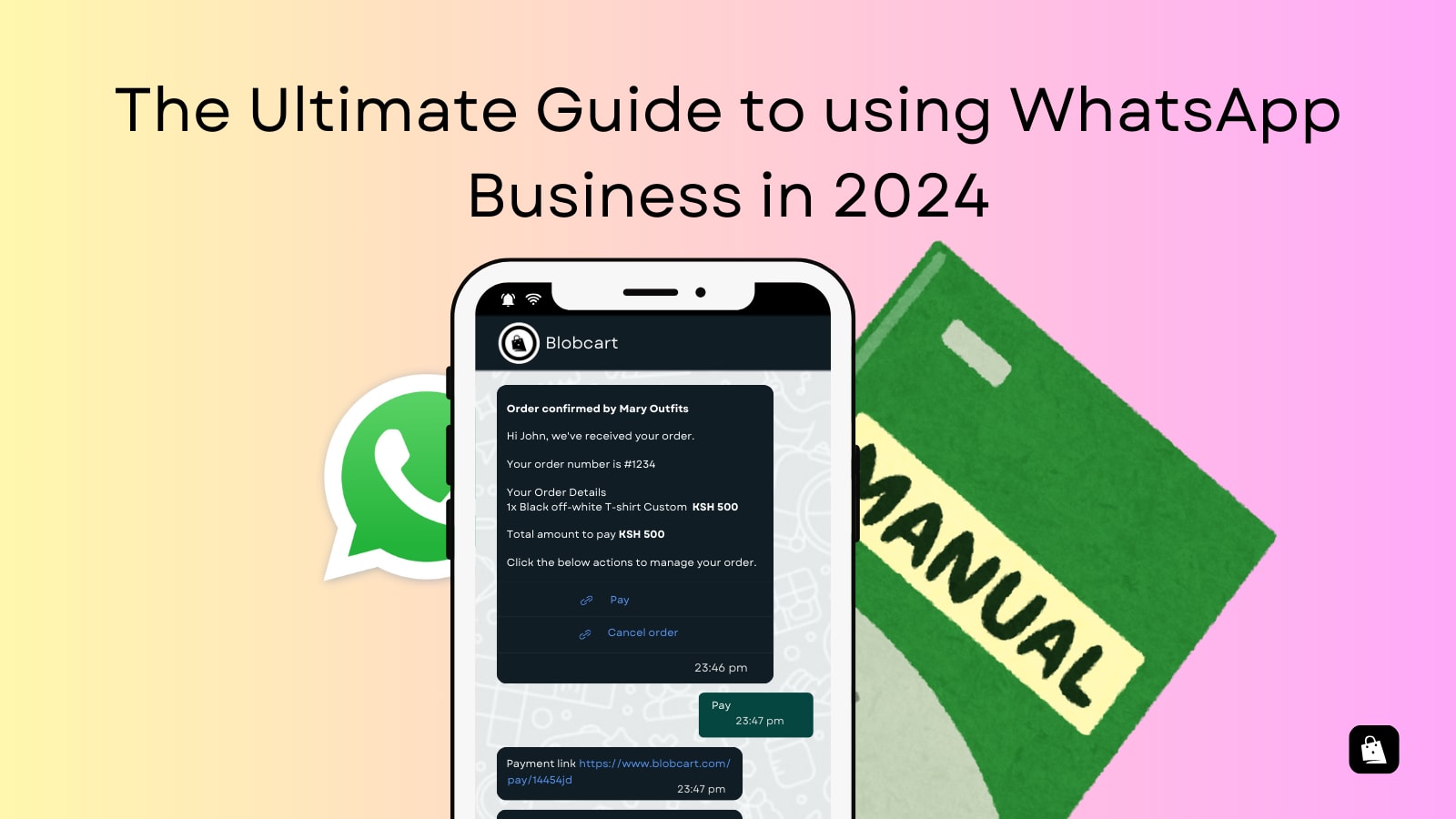
With over 2 billion active users globally, WhatsApp is no longer just a messaging app; it’s an essential tool for businesses, especially small and medium-sized enterprise looking to connect directly with customers. WhatsApp Business offers a powerful suite of features to help businesses build relationships, streamline operations, and improve customer service on a platform that customers already use daily.
In this ultimate guide, we’ll cover everything you need to know about using WhatsApp Business effectively in 2024, from setup to mastering automation and customer engagement.
Why WhatsApp Business Matters in 2024
WhatsApp has become one of the most powerful tools for business communication. In 2024, it continues to help companies cut through the clutter of social media feeds and communicate directly with customers. This messaging app allows for a more personal and interactive customer experience, offering everything from real-time support to product updates.
Getting Started with WhatsApp Business
Setting Up Your Business Account
To get started, download the WhatsApp Business app from your app store. Once installed, you’ll need to:
- Register with a Business Phone Number: Ideally, use a separate number from your personal WhatsApp to keep business communications distinct.
- Create a Business Profile: Set up your business name, category, and description to present a professional, trustworthy image.
- Add Business Details: Complete your profile with your address, email, and website. This information adds credibility and makes it easier for customers to contact you.
Setting Up WhatsApp Business API
For larger customer bases or those requiring more automation, the WhatsApp Business API is a powerful option. It allows you to integrate with CRM systems, provides advanced analytics, and supports automation at scale. You’ll need to go through an official WhatsApp Business Solution Provider to access the API.
Key Features and How to Use Them
WhatsApp Business includes several features to help you engage customers, manage conversations, and build your brand. Here’s how to make the most of them:
Business Profile
Customize your profile with a logo, business hours, and a brief description. Ensure the profile aligns with your brand identity to make a professional impression.
Catalog
The catalog feature functions as a mini-storefront within WhatsApp. You can add product images, descriptions, and prices for customers to browse.
Tip: Organize your catalog by product categories and use high-quality images to ensure a professional look.
Quick Replies
Quick Replies save you time by letting you reuse frequently sent messages, which is ideal for FAQs or greetings.
Example: Save a quick reply to introduce your business or share payment details quickly and efficiently.
Labels for Customer Segmentation
Labels help you categorize chats by tags like “New Customer,” “Pending Payment,” or “VIP.” This organization enables effective management and targeted communication.
Best Practice: Use color-coded labels to quickly reference where each customer is in their journey.
Automated Messages
Automate three types of messages:
- Greeting Message: Automatically sent when a customer contacts you for the first time.
- Away Message: Lets customers know when you’re unavailable.
- Quick Replies: Provides automatic responses to common questions.
These messages ensure that customers feel attended to, even during busy periods.
Using WhatsApp for Customer Engagement
WhatsApp gives you a direct communication channel for meaningful customer interactions.
Real-Time Customer Support
The chat-based format is perfect for real-time support. Customers can ask questions, and you can address issues directly.
Tip: Use a dedicated support team for WhatsApp, or set up a chatbot for initial queries to reduce wait times.
Broadcast Lists and Group Messaging
Broadcasts let you send the same message to multiple contacts without creating a group, which is useful for promotional updates, event reminders, or product announcements.
Segmented Marketing: Organize your broadcast lists (e.g., “New Customers,” “VIPs,” “Newsletter Subscribers”) to send targeted messages.
Automation and Integration with WhatsApp Business API
The WhatsApp Business API offers advanced automation options and the ability to integrate with CRM, e-commerce, and customer service platforms.
Automate Responses with Chatbots
Chatbots can handle initial inquiries, guiding customers through product choices, checking order statuses, or answering FAQs—all without human involvement.
Personalized Assistance: Advanced chatbots can even analyze customer behavior to provide tailored recommendations.
Send Notifications and Alerts
Use the API to automate transactional messages like order confirmations, delivery updates, and appointment reminders. These notifications keep customers informed and help reduce support calls.
Security and Compliance on WhatsApp Business
Data security and customer privacy are top priorities for WhatsApp. To ensure compliance:
- Follow WhatsApp’s Terms: Only message customers who have opted in.
- Use End-to-End Encryption: While WhatsApp chats are encrypted by default, remind customers not to share sensitive information.
- Offer Easy Opt-Out: Allow customers to easily opt out if they no longer wish to receive messages.
Tips for an Effective WhatsApp Marketing Strategy in 2024
For a successful WhatsApp Business strategy, focus on relationship-building and engagement:
- Personalize Communication: Address customers by name, and tailor recommendations based on past purchases.
- Leverage Multimedia: Use images, videos, and documents for richer, more engaging messages.
- Consider Timing: Avoid messaging at inconvenient times, and respect regional sensitivities for international audiences.
- Monitor and Adjust: Use analytics (available with the API) to understand message engagement rates, response times, and customer behavior.
WhatsApp Business in 2024 is an essential tool for customer communication, with unmatched reach and a personal touch that traditional social media and email can’t replicate. With features like catalog, automation tools, and customer segmentation, small businesses can create meaningful, lasting customer relationships while enhancing the customer experience.
Whether you’re new to WhatsApp or refining your existing strategy, the platform offers everything you need to engage customers, increase sales, and grow your brand. Embrace WhatsApp Business in 2024 and see how it can transform your customer experience and help your business thrive.

Blobcart
Your e-commerce partner
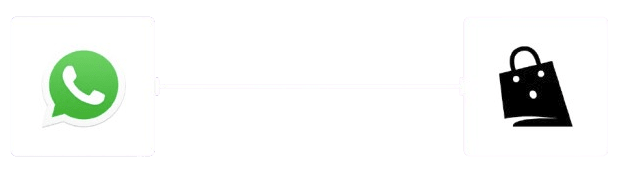
Blobcart links to your Whatsapp so that you can simplify ordering and turn conversations to sales.
Get started