How to use whatsapp for customer engagement
Published by David Mugalla on November 9, 2024
3 min read

In today's digital world, customer engagement is essential for brand loyalty and growth. As the primary messaging app in many countries, WhatsApp is an incredible tool for businesses looking to connect with customers in a personal and efficient way. Here’s a guide to leveraging WhatsApp to improve customer engagement and create a seamless customer experience.
Why Use WhatsApp for Customer Engagement?
WhatsApp is ideal for customer engagement because:
- High Usage: Over two billion people use WhatsApp globally, making it a trusted platform that customers are comfortable with.
- Real-Time Communication: WhatsApp enables quick and direct conversations, ideal for solving customer queries and providing support.
- Personalized Experience: WhatsApp makes communication feel more personal, which can help build stronger relationships with customers.
1. Set Up a Business Account
For professional engagement, start by setting up a WhatsApp Business account. This app has specialized features to support businesses, including:
- Business Profile: Add essential information like business name, address, website, and business hours.
- Quick Replies: Save common responses to frequently asked questions, making it easier to respond quickly.
- Automated Messages: Set up away messages or greetings for better customer support.
2. Create Engaging Content
WhatsApp allows text, images, videos, audio, and links. Use this variety to your advantage:
- Promotional Messages: Share new product launches, sales, or exclusive deals.
- Updates & Announcements: Keep customers informed about company news, updates, and more.
- Educational Content: Share tips, tutorials, or FAQs related to your products.
3. Use WhatsApp Status for Non-Intrusive Engagement
The Status feature allows you to share temporary posts that disappear after 24 hours, similar to stories on other platforms. Use this for:
- Product teasers or sneak peeks
- Flash sales or limited-time offers
- Engaging content that sparks interest or curiosity
Since statuses are not direct messages, customers can choose to view them at their convenience.
4. Provide Real-Time Customer Support
WhatsApp is perfect for customer support due to its instant messaging nature. Customers appreciate the quick responses that WhatsApp enables. For effective support:
- Respond Promptly: Aim to reply to customer inquiries within a short time.
- Be Transparent: Provide clear and honest answers. If a problem takes time to resolve, update the customer regularly.
- Use Quick Replies: For FAQs, use quick replies to speed up response time.
5. Leverage WhatsApp’s Integration Features
You can integrate WhatsApp with other tools and platforms:
- Customer Relationship Management (CRM) Tools: Sync with CRM to track interactions and maintain a history of conversations.
- Automated Workflows: Set up automated messages for confirmations, reminders, and follow-ups.
- E-commerce Integration: For a seamless shopping experience, integrate WhatsApp with your e-commerce store to manage orders, provide order confirmations, and send payment links directly through chat.
6. Build Trust with Secure, Personal Interactions
With WhatsApp's end-to-end encryption, customers feel secure sharing information. Here are some ways to reinforce trust:
- Personalize Messages: Address customers by their names and refer to specific orders or preferences.
- Avoid Spamming: Be mindful of the number of messages you send. Frequent, unnecessary messages can lead to customers opting out.
- Be Transparent with Data Privacy: Clearly inform customers how their data is being used.
7. Collect Feedback and Improve Customer Experience
WhatsApp can be a valuable tool for gathering feedback to improve your services.
- Surveys and Ratings: Send simple surveys to rate a recent interaction or purchase.
- Ask for Reviews: After a successful interaction, encourage customers to leave a review on your website or social media.
- Analyze Feedback for Improvement: Collect and analyze feedback to improve your products and services.
8. Track Metrics and Performance
Using WhatsApp's built-in analytics, you can gauge how your engagement strategy is performing:
- Response Rate: Track how quickly and effectively you’re responding to messages.
- Message Analytics: Measure open rates, response times, and customer interactions.
- Conversion Tracking: Track how many customers are taking actions like clicking links, viewing products, or completing purchases.
9. Encourage Engagement with WhatsApp Group and Broadcasts
For smaller communities or VIP customers, WhatsApp Groups and Broadcast lists can be beneficial:
- Groups: Create customer support or VIP groups for loyal customers to share updates and special offers.
- Broadcasts: Use broadcasts for larger outreach. Broadcast lists allow you to send messages to multiple contacts without disclosing other recipients' identities.
10. Incorporate WhatsApp Business API for Scaling
As your business grows, the WhatsApp Business API is a scalable option that can handle higher message volumes, integrate with CRMs, and allow for advanced automation. This option requires some technical setup but provides extensive benefits for larger customer bases.
WhatsApp offers a unique channel for connecting with customers in a highly personal, real-time setting. By using WhatsApp strategically, you can enhance customer engagement, foster loyalty, and create a seamless customer experience that drives business success. Embrace these strategies to take your customer engagement to the next level, building relationships that last.

Blobcart
Your e-commerce partner
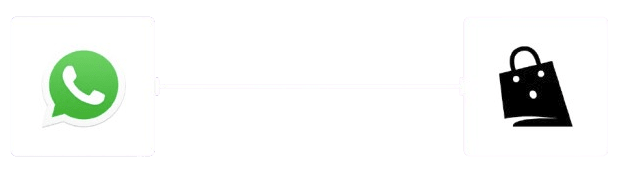
Blobcart links to your Whatsapp so that you can simplify ordering and turn conversations to sales.
Get started