How to Set Up a Marketing Campaign on WhatsApp
Published by David Mugalla on September 13, 2025
3 min read

In today’s digital first world, businesses can no longer rely only on email or social media to reach their customers. With over 2 billion users worldwide, WhatsApp has become one of the most powerful platforms for direct and personalized marketing. It’s where customers already spend their time chatting with friends, family, and increasingly, businesses.
If you’re looking to launch your first marketing campaign on WhatsApp, this guide will walk you through the process step by step.
Why Use WhatsApp for Marketing?
Before diving into setup, let’s look at why WhatsApp campaigns are so effective:
-
High open rates: WhatsApp messages often get read within minutes.
-
Personal touch: Customers feel like they’re talking directly to a brand, not just receiving a mass ad.
-
Interactive: You can share images, catalogs, payment links, and even collect feedback in real time.
-
Global reach: WhatsApp supports communication across borders seamlessly.
Step 1: Get a WhatsApp Business Account
Start by downloading the WhatsApp Business App (for small businesses) or using the WhatsApp Business Platform (API) if you’re running campaigns at scale.
-
For small shops: The app is simple and allows you to send quick replies, labels, and catalogs.
-
For growing businesses: The Business API allows you to automate campaigns, integrate with CRMs, and reach thousands of customers.
Step 2: Build Your Contact List (With Permission)
Like email marketing, WhatsApp campaigns work best with an opt in audience. Don’t spam random numbers your account could get blocked.
Ways to collect numbers:
-
Add a “Chat with us on WhatsApp” button on your website or online store.
-
Use QR codes on flyers, packaging, or receipts.
-
Offer incentives like discounts or free resources when customers join your WhatsApp list.
Step 3: Plan Your Campaign Goals
Ask yourself:
-
Do I want to promote new products?
-
Share exclusive discounts?
-
Send event reminders?
-
Collect customer feedback?
Having a clear goal will shape your content and call to action (CTA).
Step 4: Craft Your Message Templates
WhatsApp requires message templates (especially for businesses using the API) to ensure quality and prevent spam. These are pre approved by Meta before you can send them in bulk.
Examples of templates:
-
Promotional: “Hi {{name}}, enjoy 20% off your next purchase! Shop now 👉 [link]”
-
Transactional: “Your order {{order_id}} has been confirmed. Track it here 👉 [tracking_link]”
Keep them short, clear, and engaging. Add emojis and media (images, PDFs, catalogs) to make them interactive.
Step 5: Segment Your Audience
Not every customer should receive the same message. Segment your list by:
-
Purchase history (new vs returning customers)
-
Location (city based offers)
-
Interest (e.g., clothing vs electronics)
This ensures your campaigns feel personalized, not spammy.
Step 6: Choose the Right Tools
Manually sending messages isn’t scalable. Instead, use:
-
WhatsApp Business App (for small campaigns)
-
Marketing automation tools like Blobcart, Twilio, or other WhatsApp API providers (for advanced workflows, scheduling, and bulk campaigns).
These tools allow you to:
-
Automate responses
-
Schedule campaigns
-
Track delivery, open, and response rates
Step 7: Launch & Monitor
Send your campaign at the right time (avoid odd hours). Then, track:
-
Delivery rate (how many messages reached customers)
-
Open rate (how many customers read them)
-
Response rate (how many replied or clicked)
This helps refine your next campaign.
Step 8: Stay Compliant
WhatsApp has strict guidelines:
-
Always get user consent before messaging.
-
Avoid spamming with too many promotions.
-
Give customers an easy opt out option.
Sticking to these ensures your account remains active and trusted.
Running a marketing campaign on WhatsApp can transform how you connect with your customers. With the right strategy personalized templates, audience segmentation, and automation you can create campaigns that feel more like conversations than ads.
Start small, test, and scale. Soon, WhatsApp could become your most effective marketing channel. 🚀
Looking for an easier way to launch and manage WhatsApp marketing campaigns? Try Blobcart today and get started in minutes.

Blobcart
Your e-commerce partner
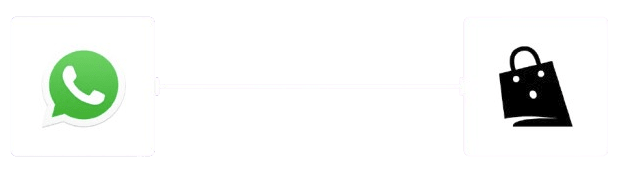
Blobcart links to your Whatsapp so that you can simplify ordering and turn conversations to sales.
Get started