How to schedule messages in Whatsapp
Published by David Mugalla on October 10, 2024
3 min read

WhatsApp has become one of the most widely used messaging platforms globally, with over 3 billion active users. From individuals to businesses, the app is a go-to tool for staying connected. However, one thing that WhatsApp lacks natively is the ability to schedule messages. Whether you want to send birthday greetings at the right time or ensure business messages go out when your customers are most active, being able to schedule WhatsApp messages can be incredibly useful.
In this blog, we’ll cover the best ways to schedule WhatsApp messages for both individual users and businesses. We'll explore third-party apps, automation tools, and WhatsApp Business features that can help you send messages exactly when you need them.
Why Schedule WhatsApp Messages?
Scheduling WhatsApp messages can be beneficial in several ways:
Timely Engagement: Businesses can send promotional messages, reminders, or updates at peak times to boost engagement.
Better Customer Experience: Scheduling messages ensures that businesses can deliver timely follow-ups, order confirmations, or responses—even when the team isn’t available.
Personal Planning: You can send messages for birthdays, holidays, or special occasions without having to remember the exact time to send them.
Automation: Automating repetitive messages saves time and effort, particularly for businesses dealing with high volumes of customer inquiries.
1. Using WhatsApp Business for Scheduled Messaging
If you're a business user, WhatsApp Business API offers some features that can indirectly help you schedule messages. While you can't directly schedule a message at a specific time, you can use automated messaging features, like:
Away Messages: If you’re outside working hours, you can automatically send an away message to customers.
Greeting Messages: When someone messages you for the first time or after a long period of inactivity, you can send an automated greeting.
Quick Replies: For frequently asked questions, businesses can set up templates to respond instantly.
If you need more advanced scheduling, like sending personalized or promotional messages at specific times, you’ll need third-party tools or automation platforms.
2. Using Third-Party Apps to Schedule WhatsApp Messages
For those using the standard WhatsApp app, scheduling messages requires third-party apps or tools. Here's a list of some of the top options to help you schedule WhatsApp messages:
a) SKEDit
SKEDit is one of the most popular scheduling tools for WhatsApp. This app allows users to schedule messages on WhatsApp, WhatsApp Business, and other messaging apps.
How It Works: Once installed, SKEDit integrates with WhatsApp. You can compose your message, choose the contact, and set the date and time you want it to be sent. You can also choose to send the message manually if you prefer to review it first.
Features:
- Schedule WhatsApp messages to individuals or groups.
- Option for manual confirmation before sending.
- Supports scheduling for other apps like SMS and email as well.
Note: Due to WhatsApp’s policies, SKEDit may require you to disable your phone’s screen lock and grant accessibility permissions for scheduled messages to be sent automatically.
b) Wasavi
Another great app to schedule WhatsApp messages is Wasavi. It offers a clean interface and flexibility for scheduling.
How It Works: Once installed, you compose your message, select your recipient, and set the time and date for delivery. Wasavi sends the message automatically, though it may also need special permissions to bypass screen locks.
Features:
- Schedule messages for WhatsApp and other social platforms.
- Option to edit or reschedule before sending.
- User-friendly interface.
Wasavi is especially useful for users who want to schedule messages across multiple platforms, making it a versatile option.
c) WhatsApp Scheduler (Root)
For those who are more tech-savvy and have a rooted Android device, WhatsApp Scheduler offers advanced features that can be fully integrated with WhatsApp. Rooting your phone gives apps like WhatsApp Scheduler deeper access to the operating system, allowing automatic scheduling without manual intervention.
How It Works: Once your device is rooted, you can install WhatsApp Scheduler, set up your message, and schedule the exact time for delivery. The app handles the rest without needing manual confirmation.
Features:
- Full automation for sending scheduled messages.
- Supports multiple recipients and group messages.
- Customizable intervals and recurring messages.
While this option offers robust scheduling capabilities, it is not for everyone since rooting your phone can void its warranty and pose security risks.
3. Using Automation Tools for WhatsApp Business (Blobcart)
For businesses using WhatsApp Business, there are more advanced tools and platforms like Blobcart that allow businesses to manage their WhatsApp communications, including automated message scheduling.
Blobcart offers features that allow businesses to create conversational campaigns, send order confirmations, payment reminders, and promotional messages at specific times.
How It Works: With Blobcart, businesses can automate WhatsApp messages as part of their customer engagement strategy. You can schedule product updates, promotions, or order follow-ups based on predefined triggers (such as a purchase confirmation or abandoned cart reminder).
Features:
- Integration with WhatsApp Business API for seamless automation.
- Dynamic templates for personalized messaging.
- Time-based scheduling and rule-based triggers.
This is particularly useful for businesses managing a large number of customer inquiries and orders, allowing them to automate and schedule messages based on customer behavior.
4. Using iPhone Shortcuts to Schedule WhatsApp Messages (iOS Users)
If you’re an iPhone user, WhatsApp message scheduling can be done using the Shortcuts app, a native iOS tool that helps automate tasks on your device.
How It Works: While it’s not a direct scheduling feature, you can set up an automation in Shortcuts to send a message at a specified time.
Steps:
- Open the Shortcuts app and tap on the Automation tab.
- Create a new personal automation by selecting Time of Day.
- Set the desired time and tap Next.
- Choose the action to send a message via WhatsApp.
- Input your message and recipient, then save the automation.
Limitations: The message won’t be sent completely automatically—you’ll receive a notification at the scheduled time, and you’ll need to tap “Send” manually. While it’s not fully automated, it’s a handy tool for iPhone users who want to plan their messages ahead.
5. Scheduling via WhatsApp Web with Zapier
For those managing multiple business tasks, using Zapier, a popular automation platform, can help you schedule WhatsApp messages.
How It Works: Although Zapier doesn’t directly integrate with WhatsApp, it can be used with third-party WhatsApp Business API providers to automate and schedule messages.
Features:
- Automated message scheduling based on specific triggers.
- Integration with other tools like email, CRM, and Google Sheets.
- Send messages based on actions like new customer sign-ups, order confirmations, and more.
This method is especially useful for businesses looking for deep integrations between WhatsApp and other marketing or CRM platforms.
Scheduling WhatsApp messages, while not natively supported in the app, is still possible with the right tools and methods. For individuals, using third-party apps like SKEDit or Wasavi provides a simple and effective solution. Businesses can leverage platforms like Blobcart or WhatsApp Business API tools to automate customer interactions and marketing messages efficiently.
Whether you’re looking to schedule personal messages or automate business communications, the methods outlined above will help you get the most out of WhatsApp, ensuring your messages reach your contacts at the right time.
By automating and scheduling messages, you can stay connected, improve customer satisfaction, and ultimately, drive better engagement and sales—whether for personal or business use.

Blobcart
Your e-commerce partner
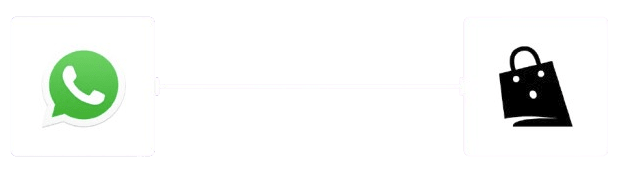
Blobcart links to your Whatsapp so that you can simplify ordering and turn conversations to sales.
Get started