How to Remove Your WhatsApp Business Account
Published by David Mugalla on August 5, 2025
2 min read

WhatsApp Business is a valuable tool for small businesses looking to connect with their customers, but there may come a time when you want to delete or remove your account. Whether you're transitioning to a different platform or simply no longer need the business profile, the process is straightforward if you follow the right steps.
Why You Might Want to Delete Your WhatsApp Business Account
Some common reasons for removing a WhatsApp Business account include closing the business, switching to a different communication platform, privacy concerns, or starting fresh with a new number and business identity. Deleting your account ensures that all your data, including chat history, media, and business profile, is permanently removed from WhatsApp's servers.
Backup Your Data Before Deleting
Before you proceed with removing your WhatsApp Business account, make sure to back up important chats or media. Once you delete the account, recovery will not be possible. You can export chats by going to the chat screen, tapping on the three-dot menu, and selecting More then Export Chat.
Steps to Delete Your WhatsApp Business Account
1. Open the WhatsApp Business app on your phone
2. Go to the Settings menu
3. Tap on Account
4. Select Delete my account
5. Enter your phone number in the full international format
6. Confirm the deletion by following the prompts
Once confirmed, WhatsApp will begin the process of erasing your account data. This includes removing your business profile, deleting you from any WhatsApp groups, and erasing all your message history stored on the platform.
What Happens After Deletion
Deleting your WhatsApp Business account is irreversible. Once done, you will no longer have access to your messages, backups, or profile. If you plan to create a new account in the future, you will need to start from scratch using the same or a different number.
Switching From Business to Personal
If you simply want to stop using the business version of WhatsApp but wish to retain the same number, an alternative is to uninstall WhatsApp Business and install the regular WhatsApp Messenger app. During setup, you can register your number and use it for personal chats.
Removing your WhatsApp Business account is a personal decision that depends on your business needs and communication strategy. Make sure to communicate with your customers beforehand and back up any essential information. If you are moving to another platform like Blobcart for seamless order management and communication, this step can help you streamline your tools and move forward with a more focused strategy.

Blobcart
Your e-commerce partner
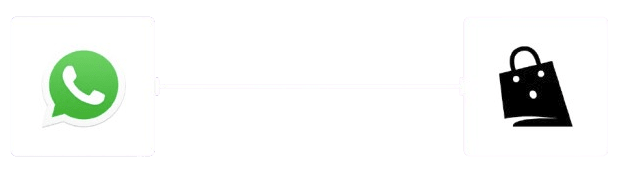
Blobcart links to your Whatsapp so that you can simplify ordering and turn conversations to sales.
Get started