How to enhance customer service with Whatsapp
Published by David Mugalla on October 10, 2024
3 min read

In today’s fast-paced digital marketplace, customer service has become a key differentiator for e-commerce businesses. Shoppers expect quick responses, personalized support, and seamless interactions at every stage of their purchasing journey. One platform that has revolutionized customer service for e-commerce is WhatsApp. With over 2 billion users worldwide and robust business features, WhatsApp allows e-commerce brands to offer real-time, convenient, and personalized customer service.
In this blog, we’ll explore how you can enhance your e-commerce customer service using WhatsApp, offering tips, strategies, and insights to improve customer satisfaction and loyalty.
Why WhatsApp is Perfect for E-Commerce Customer Service
WhatsApp’s wide adoption and simplicity make it the perfect tool for e-commerce businesses to engage with customers. Here are a few reasons why:
- Instant Communication: WhatsApp allows for real-time messaging, enabling businesses to respond to customer queries instantly.
- Personalization: By using WhatsApp, brands can offer more personalized, one-on-one support that builds trust and strengthens relationships.
- Multimedia Support: Businesses can send images, videos, catalogs, and documents, making it easier to resolve issues or provide additional product information.
- Global Reach: Whether your customers are local or international, WhatsApp provides a universal platform for communication.
1. Set Up a WhatsApp Business Account
The first step to offering exceptional customer service via WhatsApp is to set up a WhatsApp Business account. This version of the app is specifically designed for businesses, offering several features that make customer service more efficient and professional:
- Business Profile: Create a business profile with your website, contact information, and opening hours, so customers know exactly who they’re speaking with.
- Quick Replies: WhatsApp Business allows you to set up quick replies for frequently asked questions, ensuring fast responses.
- Automated Messages: Set up automated greeting messages to welcome customers and away messages when you’re unavailable, ensuring they’re always informed.
- Product Catalogs: You can upload a catalog of your products directly to WhatsApp, allowing customers to browse and inquire about items easily.
Having a dedicated WhatsApp Business account ensures that you can manage customer queries professionally while utilizing features designed to enhance your interactions.
2. Offer Real-Time Customer Support
One of the most significant advantages of using WhatsApp for customer service is the ability to provide real-time support. Unlike traditional methods such as email, where customers may have to wait hours or even days for a response, WhatsApp allows you to respond immediately to inquiries.
- Answer Queries Quickly: Whether it’s questions about product availability, shipping, or return policies, WhatsApp allows you to provide quick responses, improving the overall customer experience.
- Resolve Issues On-the-Go: Use WhatsApp to quickly resolve issues like order problems, refunds, or product concerns. This instant resolution can turn negative experiences into positive ones, retaining customers who might otherwise leave.
This type of instant service helps build trust and customer loyalty, as it demonstrates your commitment to customer satisfaction.
3. Leverage WhatsApp for Post-Purchase Support
Customer service doesn’t end when a customer places an order; post-purchase support is critical for building long-term loyalty. WhatsApp offers a unique opportunity to stay connected with customers after the sale, ensuring they have a seamless experience.
- Send Order Confirmations: Once an order is placed, send a confirmation message via WhatsApp, including the order details and expected delivery time.
- Provide Shipping Updates: Keep customers informed about their order status by sending shipping and tracking information via WhatsApp. This ensures transparency and reduces customer anxiety about delivery.
- Post-Purchase Follow-Ups: After the product has been delivered, send a follow-up message to check if everything is satisfactory and offer further assistance. This can also be an opportunity to ask for reviews or feedback, helping you improve your service.
Offering continued support post-purchase enhances customer satisfaction and builds the foundation for future purchases.
4. Use WhatsApp to Personalize Customer Interactions
One of the most powerful aspects of WhatsApp is the ability to offer personalized support. Unlike generic emails or automated chatbots, WhatsApp conversations feel more personal and direct, helping customers feel valued.
- Product Recommendations: Based on previous purchases or inquiries, you can use WhatsApp to offer personalized product recommendations. For example, if a customer frequently buys skincare products, send them a message about a new skincare item they might be interested in.
- Customized Assistance: Address customers by name and personalize your responses based on their specific needs. This shows that you’re attentive to their unique preferences.
These personalized interactions foster deeper customer relationships, encouraging repeat purchases and long-term loyalty.
5. Integrate WhatsApp Chatbots for 24/7 Service
While personal support is key, it’s also important to provide around-the-clock service. With WhatsApp chatbots, you can ensure that your customers get support whenever they need it, even when your team is unavailable.
- Automate Common Queries: A chatbot can handle frequently asked questions such as "Where’s my order?" or "What’s your return policy?" Automating these responses saves time and ensures customers receive quick answers.
- Qualify Leads: Chatbots can also help qualify potential customers by asking them questions about their preferences and directing them to the right products or support team members.
- Escalation to Human Agents: While chatbots can handle basic queries, they should also have the ability to transfer the conversation to a human agent for more complex issues.
Integrating a chatbot on WhatsApp allows you to deliver 24/7 customer service without overburdening your team, ensuring that no customer inquiry goes unanswered.
6. Enhance the Shopping Experience with Product Catalogs
WhatsApp’s catalog feature allows businesses to showcase their products directly in the app. This can significantly enhance the customer service experience by making it easy for customers to browse through your offerings and inquire about specific products without leaving the chat.
- Easy Product Discovery: Upload a catalog of your products to WhatsApp, complete with descriptions, prices, and images. Customers can browse your products directly in the chat and ask questions in real-time.
- Quick Inquiries and Purchases: If a customer is interested in a product, they can quickly message you with questions or proceed to purchase by sharing their details. This simplifies the buying process and reduces friction.
Product catalogs allow your customers to easily find what they’re looking for and make informed purchase decisions with minimal effort.
7. Run Exclusive WhatsApp Campaigns and Offers
One way to keep your customers engaged and increase sales is by running exclusive WhatsApp campaigns. This can include special offers, discounts, or early access to new products that are only available to your WhatsApp contacts.
- Promotions: Send personalized discount codes or promotional offers directly to your customers through WhatsApp. Exclusive offers for WhatsApp subscribers encourage them to stay connected with your brand and increase the likelihood of repeat purchases.
- Product Launches: Use WhatsApp to notify your loyal customers about upcoming product launches or give them early access to new items. This creates excitement and rewards your most engaged audience.
Running exclusive WhatsApp campaigns can boost customer engagement and loyalty while driving sales through personalized offers.
8. Gather Feedback and Improve Customer Experience
WhatsApp is an excellent platform for collecting feedback from customers. After a purchase or service interaction, ask your customers for feedback on their experience. This not only shows that you value their opinion but also helps you gather valuable insights to improve your service.
- Request Reviews: After a successful purchase, ask customers for a review or testimonial via WhatsApp. Positive reviews help build credibility and attract new customers.
- Conduct Surveys: Send short surveys or questionnaires to customers to gather feedback about their shopping experience, the quality of your service, or how you can improve. Use this data to fine-tune your customer service approach.
By collecting feedback through WhatsApp, you can continually improve your e-commerce business and deliver a better customer experience.
9. Provide Multilingual Support for Global Customers
For e-commerce businesses that cater to international customers, offering multilingual support is essential. WhatsApp can be used to provide customer service in multiple languages, making it easier for customers around the world to connect with your brand.
- Multilingual Chat Agents: Ensure that your customer support team can communicate in different languages based on your target markets.
- Automated Multilingual Replies: If you’re using chatbots or automated messages, ensure that they can respond in the preferred language of your customers.
Providing customer service in multiple languages ensures that you can engage with a global audience and create a more inclusive experience.
10. Track Customer Service Metrics on WhatsApp
To continually enhance your customer service on WhatsApp, it’s essential to track and measure the performance of your interactions. Some key metrics to consider include:
- Response Time: How quickly are you responding to customer inquiries? Shorter response times improve customer satisfaction.
- Customer Satisfaction: After a conversation, ask customers to rate their experience or provide feedback.
- Resolution Time: Track how long it takes to resolve customer issues. Faster resolutions often lead to higher customer loyalty.
By tracking these metrics, you can identify areas of improvement and ensure that your WhatsApp customer service continues to meet customer expectations.
Enhancing customer service with WhatsApp offers e-commerce businesses a powerful way to build stronger relationships with customers, provide real-time support, and streamline the shopping experience. By setting up a WhatsApp Business account, utilizing features like product catalogs and chatbots, and offering personalized, multilingual support, you can take your customer service to the next level.
WhatsApp is more than just a messaging app

Blobcart
Your e-commerce partner
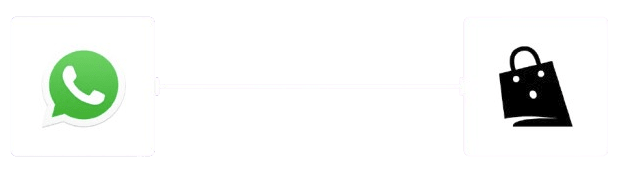
Blobcart links to your Whatsapp so that you can simplify ordering and turn conversations to sales.
Get started